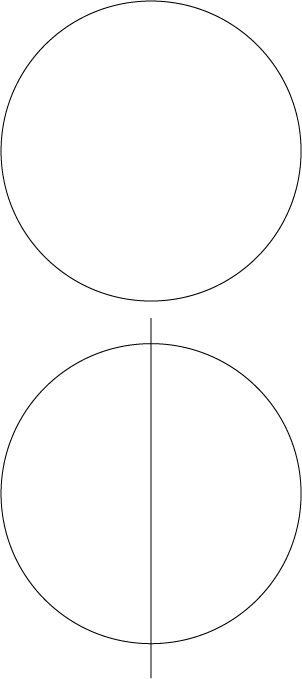globe_1
Globe Tutorial -- Stage 1
- Open Illustrator and create a new document
- clear the fill on the palette
- Draw a large circle, say 800 pixels in diameter (exact size doesn't matter) .
- name the layer with the circle on it 'circle'
- duplicate the layer with the circle on it
- drag the second circle down below the first, using shift to constrain it vertically
- draw a vertical line using the line tool, over the second circle, making sure it is longer than the circle's diameter
- (ie the line will extend above and below the circle)
- select both the line and lower circle, and align them horizontally and vertically using the align panel
- now select both circles and the line and align them vertically only
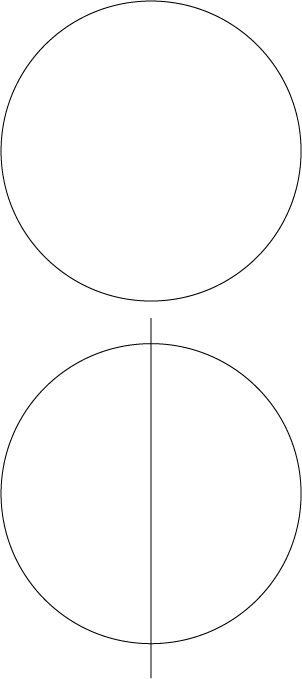
stage 2 >>