
globe_2
Globe Tutorial -- Stage 2
- select the line, and choose Object > Transform > Rotate
- type in 10 for the angle, and click copy
- type control / command + D to repeat the transformation
- repeat 16 times or until the line has been fully rotated ( no need to duplicate the first line though)
- lock the layer with the lower circle and radial lines - it is used for a guide. Name the layer 'guide'
- lock the original circle layer as well for the moment to avoid moving it
- create a new layer above the others - call it 'latitude lines' - this will be rotated later
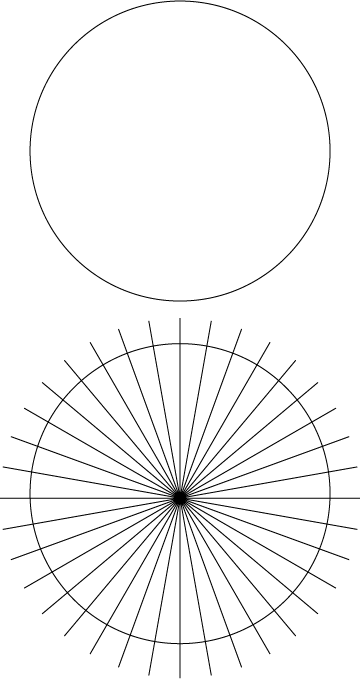
stage 3 >>