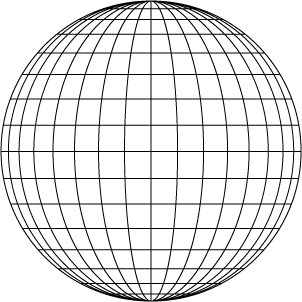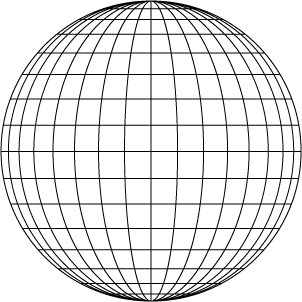globe_9
Globe Tutorial -- stage 9
to ensure everything is aligned, select everything and hit vertical align now select the latitude lines layer and rotate 90 degrees almost there - just need the middle longitude line one way to do this is to use the white arrow and select the middle lattitude line (longest one) on the layers menu alt-click and drag the selection color square on the layer panel and drag it up to a layer above it then rotate it 90 degrees using OBJECT > TRANSFORM > ROTATE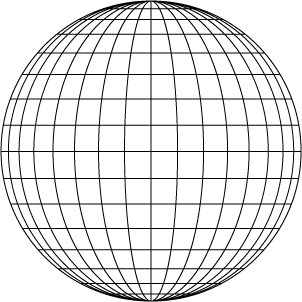
stage 10 (last) >>