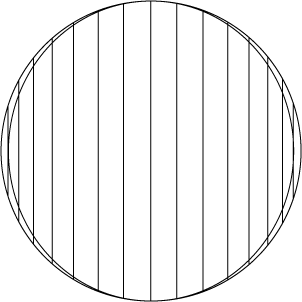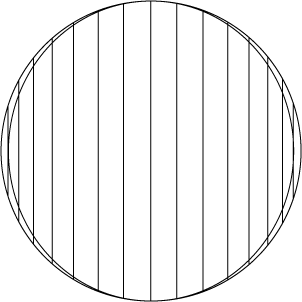globe_7
Globe Tutorial -- Stage 7
delete the empty layer below the latitude lines which had the circle on it now make another copy of the original circle layer - move it above the latitude lines layer unlock this layer select the black arrow selection tool and select the circle use the handle on the left or right of the selection area Hold down ALT while doing this and scale horizontally until circle aligns with the first vertical line within the circle
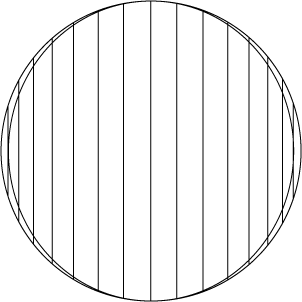
stage 8 >>